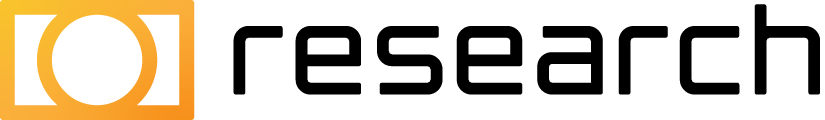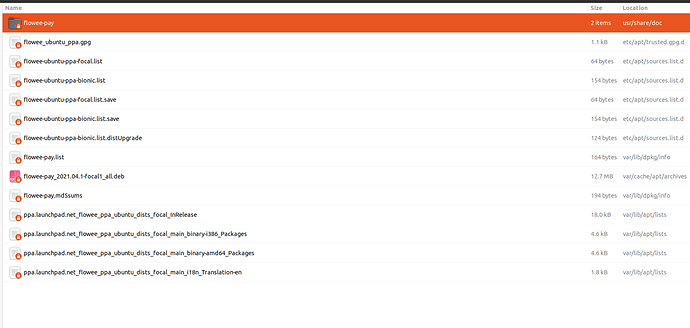I personally have no preference on which privacy system works best, I think its too early to tell without more experience. If the code is written then I will certainly like to see it merged.
The usecases for repeatedly sending to the same party are minimal. Our entire economy is based on pull requests where you get a bill from your energy company, your landlord or whatever and in Bitcoin Cash, those bills are paid without a need for a reusable address. So what I’m saying is that I think its more important to focus on actual usage, not theoretical ones.
For me the bottom line is that we should have multiple systems of establishing payments. We will definitely keep the ability to post a QR code with an address on a poster, but that really isn’t the most user friendly way for the majority of usecases.
So all I’m saying here is that one of the main reasons we have not really seen a lot of actual end-user wallets carry those privacy-address schemes is that while they are very clever, maybe a simpler pull request (invoice) solves the problem for most users just fine.