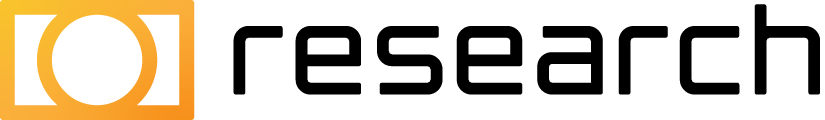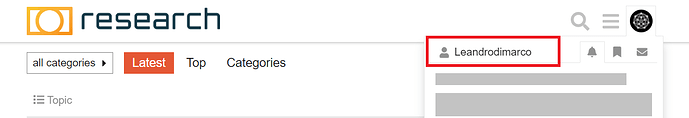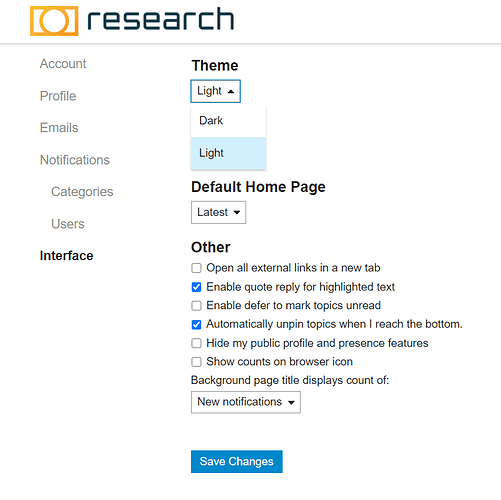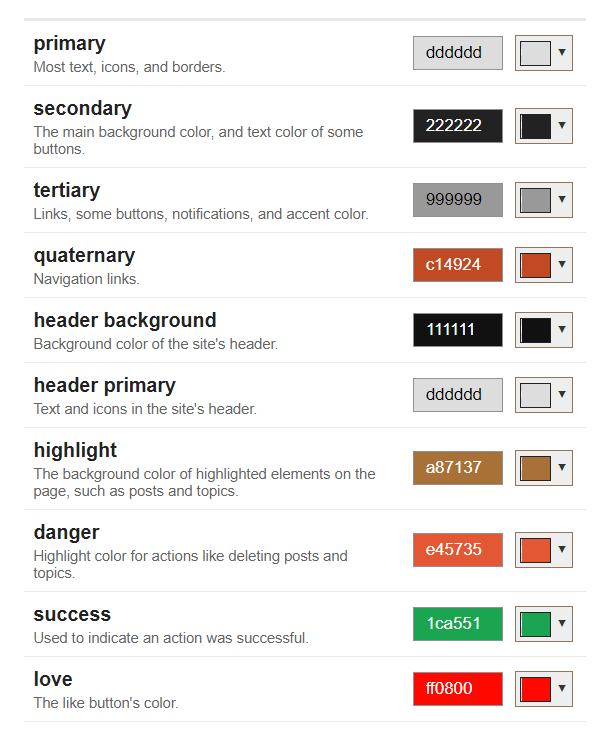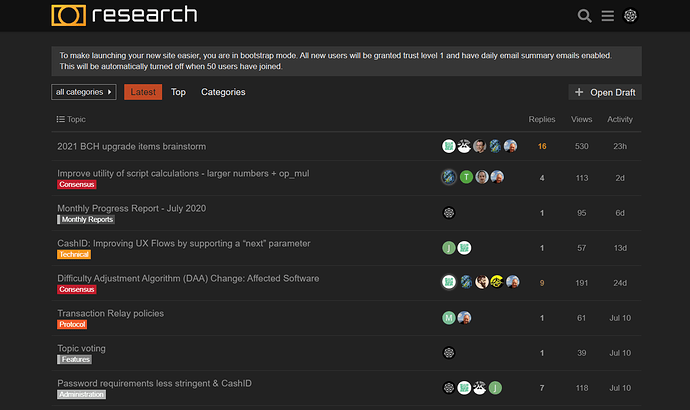Based on feedback we received from users we have included Dark Theme to the forum.
To activate it, go to your avatar at the top right of your screen and select your username.
From the drop down list select Preferences.
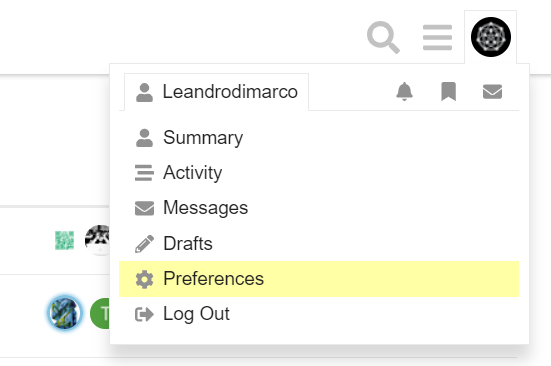
Then, go to Interface.
You will see a drop down menu under Theme.
Select your Theme of preference and Save Changes.
At the moment Dark Theme includes the following configuration:
Please, let us know if you would like to have a different combination of colors for this theme.
We hope you enjoy it.