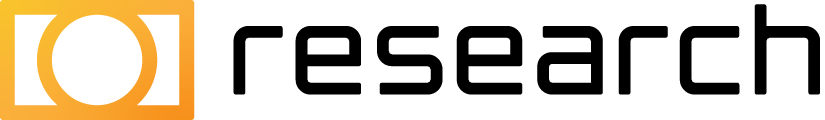I’ve released a new EC plugin which could help researchers visualize bytecode for redeem Scripts. It’s also got a full list of OpCodes. It’s on GitHub, here. Here’s a screenshot GIF showing an example:
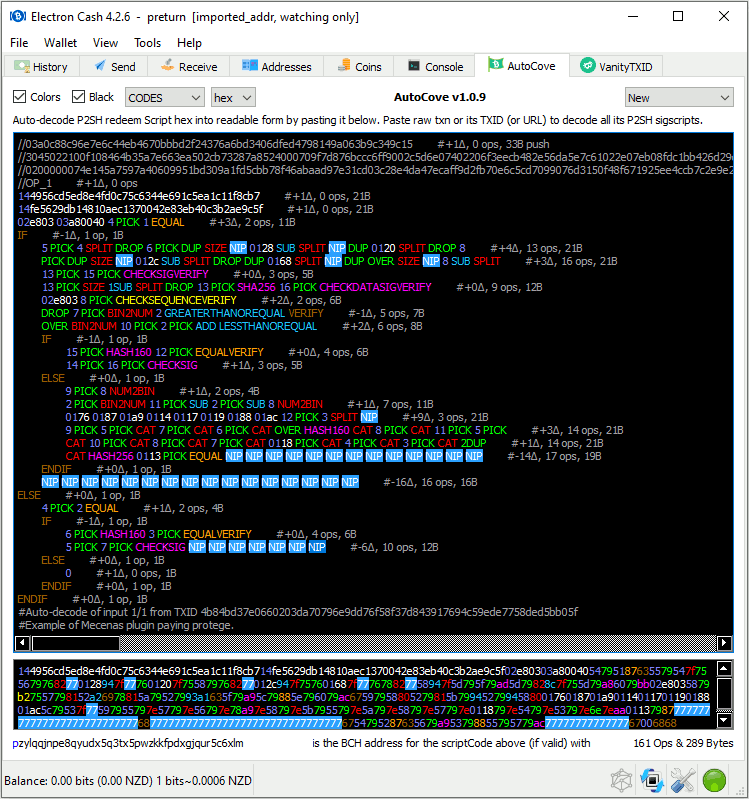
It takes TX, TXID or redeem Script (hex) input. It also generates the hex & address for whatever Script users type or copy in. Starting Electron-Cash --testnet4 makes it tBCH compatible. When decoding, it comments each line with change in stack depth (Δ) & op & B counts. It has optional colors with black or white background. It can switch btwn hex & asm, as well as OP_CODES & CODES, etc. It comes with a list of examples. One neat trick is scrolling through all 121 2of3 sigscripts in this txn.
A future update might allow drag & drop for .txn files. The light-blue on black could be lighter. Maybe it should also get the BCH amount of each input. It can’t currently handle decimals. The plugin comes with an example covenant, with vanity address preturn…, which returns whatever BCH is sent to it (as long sending txn meets certain criteria). I’m hoping for a new SHA-Gate example with Native Introspection.