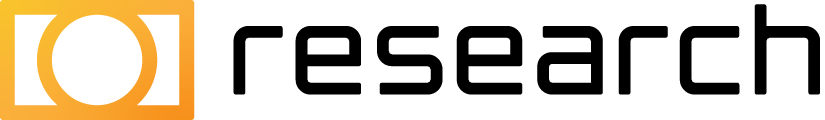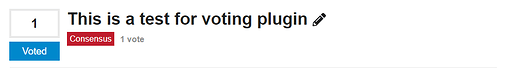Topic voting adds the ability for users to vote on topics, indicating their support. Unlike likes, which are unlimited, users have a set number of votes so they must make choices about what to vote on, and not simply like everything. Users can vote directly in the topic, and vote counts are displayed on the topic list for quick review.
Voting has been activated at following Categories:
- Adoption
- Consensus
- Protocol
- Random
- Technical
Users can then vote on topics within activated categories, up to the vote limit. Once out of votes, users must wait for a topic to be closed, at which point their vote will be returned to them.
Voting itself takes place using the widget on the side of the topic’s subject:
Current setting by default:
Voting alert votes left = 10
Voting enabled = True
Voting show who voted = True
Voting show votes on profile = True
Voting tl0 vote limit = 2
Voting tl1 vote limit = 4
Voting tl2 vote limit = 6
Voting tl3 vote limit = 8
Voting tl4 vote limit = 10
The current configuration is subject to change based on users’ feedback and staff members’ analysis.